|
Thesis Writing provides the best thesis writing software possibly in the world. Unlike other software that merely help in certain parts of the thesis writing process. Thesis Writing has a unique method.
Thesis
Writing starts by identifying your Topics, Issues and Scope. Thesis Writing
creates a weighted system for your consideration to evaluate your Topic.

Similarly,
you can evaluate your Issue:
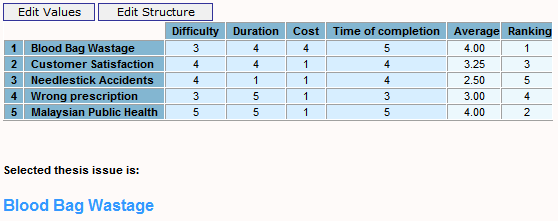
And
your Scope.
Once
you have evaluated your Topic, Issue and Scope, and decided on the final
Topic, Issue and Scope, you can build your thesis title like as follows:
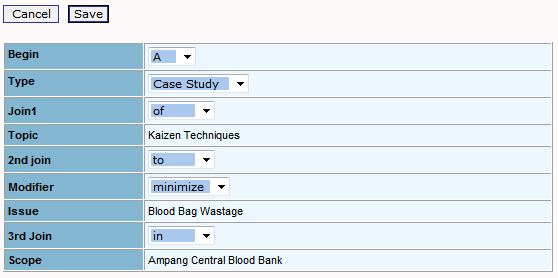
Which
automatically results in the thesis title:
A Case Study of Kaizen Techniques
to minimize Blood Bag Wastage in Ampang Central
Blood Bank.
Using
the candidate information collected online, Thesis Writing creates a sample
title page for you. The numbered fields are for reference only.
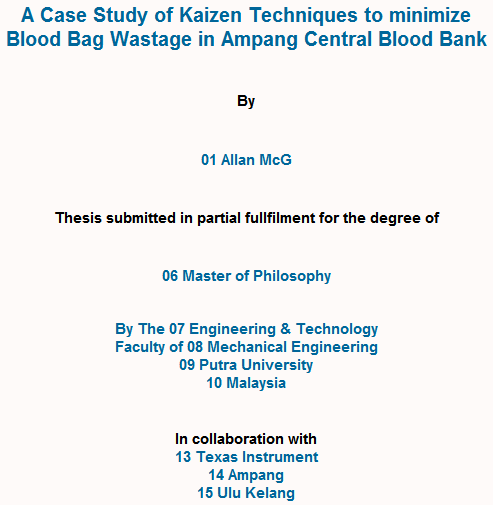
Other
pages such as the Approval and Permission page can also be generated
automatically. Of course you can change the final look and feel as you like.
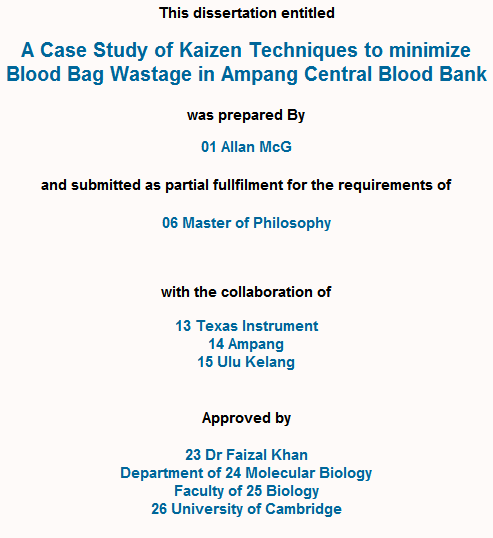
Even
the acknowledgement can be synthesized to help you get started. This is
helpful especially when you are getting started.

The
resulting acknowledgement is:
I thank Academic Supervisor, Allan
Croughton for being very helpful in the statistical
analysis. He kept the coaching when everything seemed to be a failure. With
his guidance, I have accomplished this thesis.
Next,
you can synthesize the Thesis Statement using the Topic, Issue and Scope
placeholder prompts developed earlier.

The
resulting Thesis Statement is:
Although there are many ways to
handling Blood Bag Wastage in Ampang Central Blood
Bank perhaps the best way is to use Kaizen Techniques.
Having
established the Thesis Statement, the Research Questions can be easily
developed with Thesis Writing as shown below:
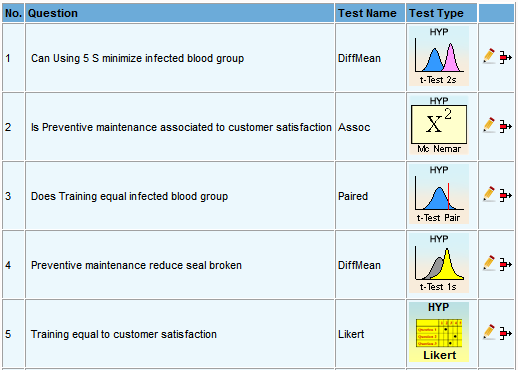
The
sub-research question can then be developed using the placeholder method.
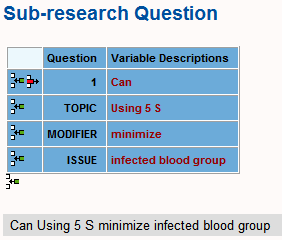
Once
the sub-research question is formed, Thesis Writing can help you pick the
right statistical test and even suggest your Null and Alternate Hypothesis
tests!

The
Thesis Aims are similarly produced with great ease as follows. Not only is
this aim tagged here, it is used to compare if your aim is achieved later in
the research.

When
you have several hypotheses, Thesis Writing collates them all as follows:

Together
with the Aims:

You
can also manage your timeline with the built-in Gantt chart.
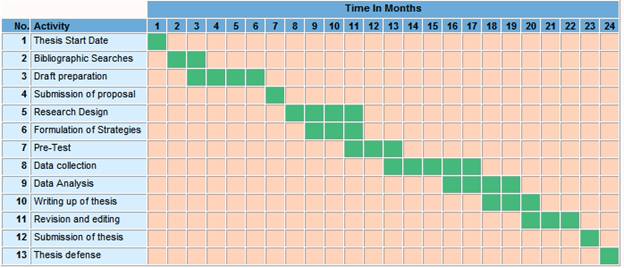
Linked
to this Gantt chart is your Thesis Progress report.
Linked
to this Gantt chart is your Thesis Progress report.
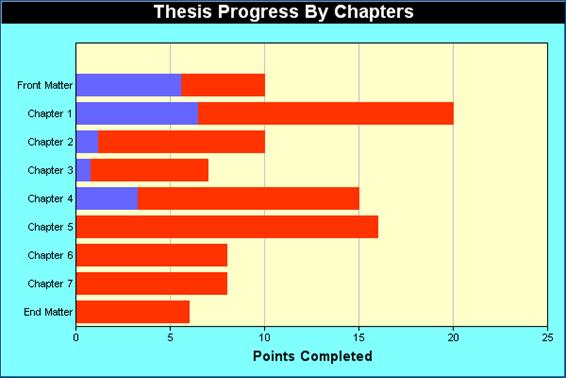
Thesis
Writing shows clearly what you have and have not done against what you should
do.
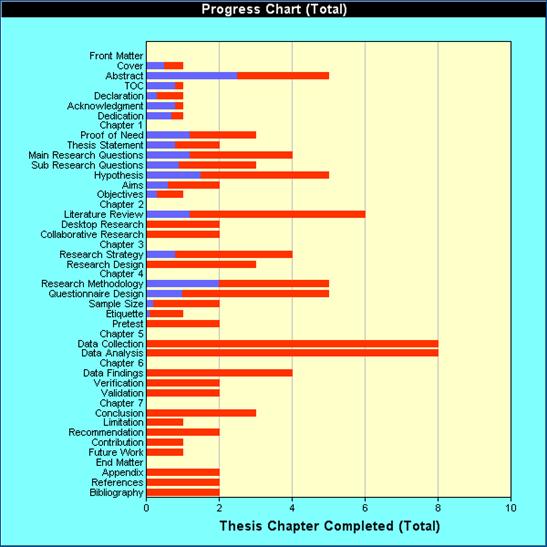
If
you are conducting questionnaire based studies, you can easily perform your
Reliability and Validity tests.
 Once you completed the Research Questions stage, Thesis Writing suggests the statistical test. Not only that, it also suggests the data collection template. Once you populate the data template Thesis Writing performs the calculations.
Once you completed the Research Questions stage, Thesis Writing suggests the statistical test. Not only that, it also suggests the data collection template. Once you populate the data template Thesis Writing performs the calculations.
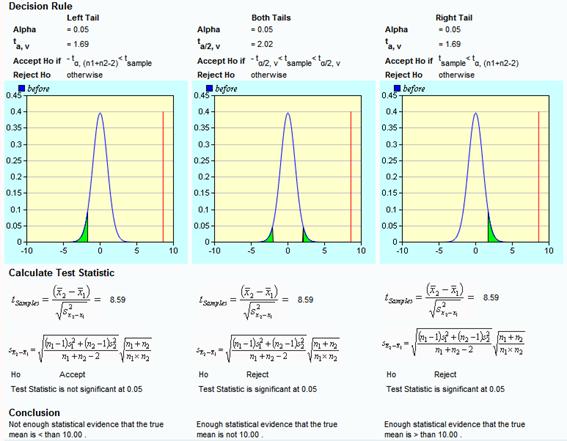
Depending
on whether you are testing for left tail, two tail
or right tail, Thesis Writing determines the conclusion for you.
Thesis
Writing can handle advance statistical tests like Anova
2-Factor as shown below. Here it even does the Analysis of Variance for you.

Thesis
Writing also generates the appropriate graphs as follows:
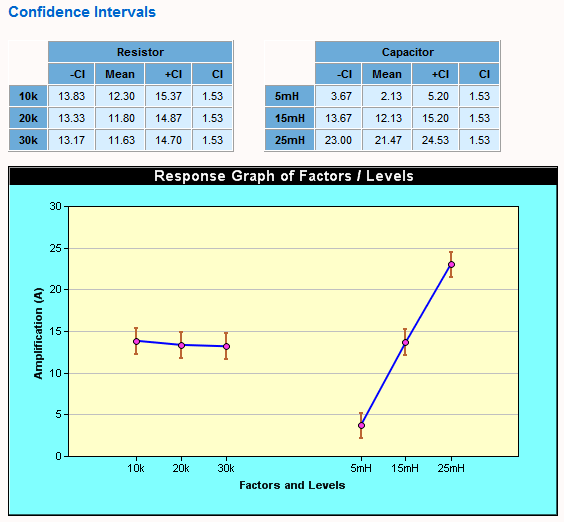
Thesis
Writing can also collate your overall test data, hypothesis, statistical
decision and conclusion together as below:


Thesis
Writing also compiles your research status as follows:

If
you hypothesis test is “Reject the Null Hypothesis” then a happy smiley is
shown, otherwise a caution is show. This highlights that some parts of your
thesis needs additional work and the overall icon is

If
all parts of the thesis are proven then the overall icon is

And
you should be pleased that research data supports your thesis statement.
Thesis
Writing can also collect all the results from each hypothesis test and prompt
you for Recommendations or Future Work.

You
can also add your own Limitations and Contributions.
There
is also the ability to keep track of your References as follows.

|









