|
|
Audit - ISO/TS 16949 for global automotive industry
Audit - ISO/TS 16949 for global automotive industry
Audit - ISO/TS 16949 for global automotive industry - It is the systematic execution and maintenance of ISO in the organization by revising the documents and procedures of ISO done by internal auditors.
|
Audit Managemet - Enterprise
|
|
1. Audit Name
|
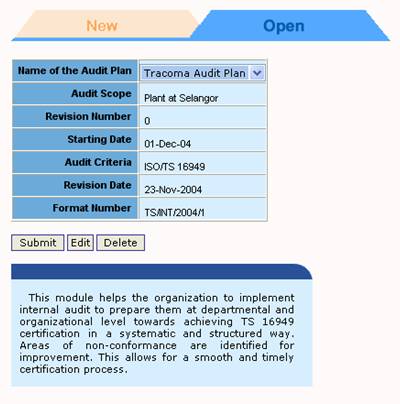
|
Audit Name:
iCT-M allows many audits to be managed at the same time. This audit management system is ideal for ISO 9000 or ISO/TS 16949.
The New tab is used to enter a new audit. A few information is required to classify the audit.
The Open tab is used to open an existing audit. Audits appear in the Name of the Audit Plan field. The user can choose the appropriate audit and then click submit.
|
2. Audit Plan
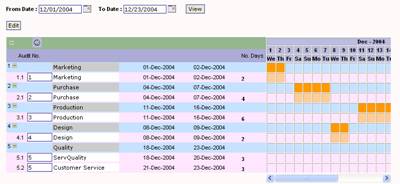
|
Audit Plan:
iCT-M provides a visual calendar type of audit plan rather than just date text audit plan. For large plans, use the From Date and To Date fields to choose the date range and click View.
The data is edited by clicking on the Edit button. The user can enter the Audit No. and Department Names and Section Names. Dates can also be entered here.
|
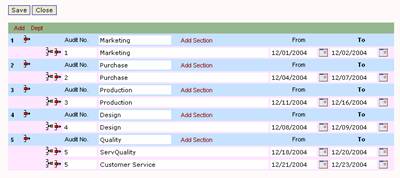 |
3. Element Matrix
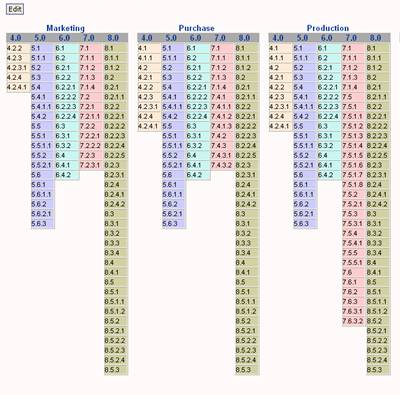
|
Element Matrix:
The Element Matrix allows the user to group standard clauses pertinent to a Department audit or Function audit. It also provides the list of items that should go with the checklist for an audit.
|
4. Auditor List
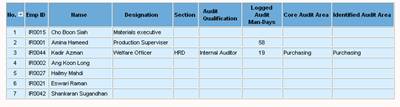
|
Auditor List:
This page maintains the auditors' information including the Employee ID, Name, Section, Audit Qualification, Logged Audit Man-Days, Core Audit Area and Identified Audit Area.
|
5. Audit Schedule
|
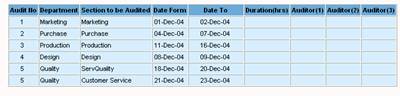
|
Audit Schedule:
The Audit Schedule is a detailed schedule which Department or Section is to be Audited. The Date From, Date To, Duration and up to three Auditor names can be entered.
|
6. Audit Checklist
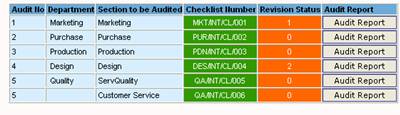 |
Audit Checklist:
Auditors can prepare suitable Audit Checklists for their areas of audit. Checklist Numbers are maintained with the Revision Status and Audit Report.
The Checklist Number is the number of the checklist used. Clicking on the Checklist Number item will open that checklist for edit. The clauses relevant to an area automatically appear in the checklist. The auditor can create the checklist including the Check Point and Auditor Notes. Later, a printed form of the checklist can be used for recording the Audit Observation, +Ve Observation, Non Conformance or Improvement Suggestion.
Once an audit is conducted, the auditor opens the Audit Report page against the same checklist and enters the audit report.
|
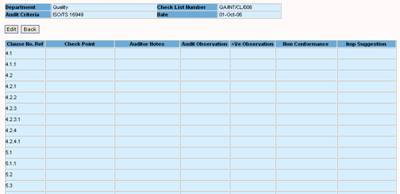 |
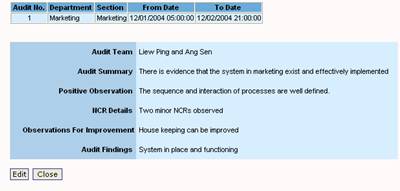 |
7. Audit Status
|
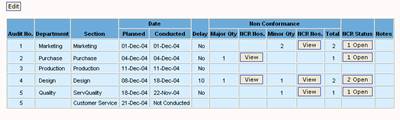
|
Audit Status:
The Audit Status page shows the audits and whether any Major or Minor nonconformance is observed as entered by the auditor. The number of Major or Minor nonconformance is shown in the columns adjacent to the Major Qty and Minor Qty as NCR Nos.
Click on the NCR Nos. to see details of the NCR. When there are several NCRs, the NCR Status provides an overview of all the NCRs.
|
8. Audit Improvement
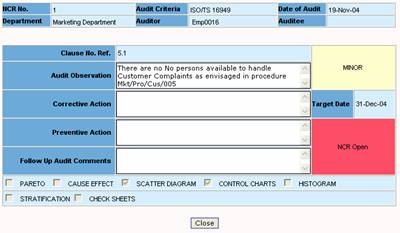
|
Audit Improvement:
The Audit Improvement shows the status of the Major or Minor status of the NCR and whether is open or closed. This page is where an auditee proposes the Corrective Action and Preventive Action together with the Target Date. Later, the Follow Up Audit Comments can be added.
When a nonconformance is observed, most software audit packages drop the line at the proposed Corrective or Preventive Actions. With iCT-M this is where the real advantage begins.
The auditee with a nonconformance can start an iCT-M Project to resolve the nonconformance using the 140-over tools and techniques available for problem solving. A team can be formed and enabled with all the common tools and techniques for problems solving. The status of the problem solving process itself is highly visible, fully documented and available real-time. Show me an example!
|
9. Audit Effectiveness
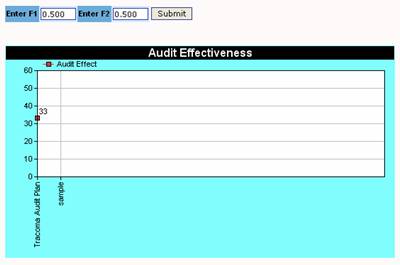
|
Audit Effectiveness :
|
10. Corrective Action Status
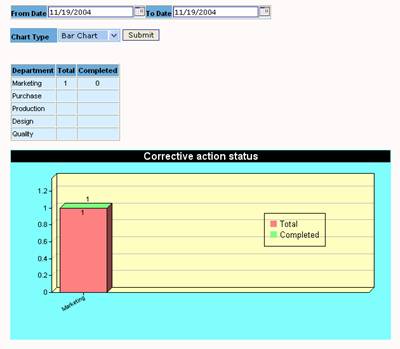
|
Corrective Action Status:
This page shows the Corrective Action Status of all the audits by Department or Function. The Total and Completed numbers of corrective actions can be displayed in a bar chart or pie chart.
|
11. NCR/CAR Summary
 |
NCR/CAR Summary:
This page shows all the details of an audit at a glance. CR/CAR Summary: This section provides you the information of Non Corrective Action Summary and Corrective Action Summary.
|
12. Cost Distribution
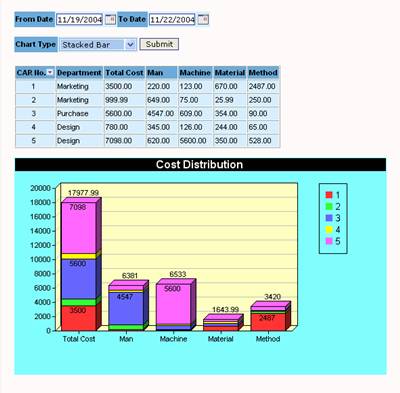 |
Cost Distribution:
The Cost Distribution is an approximate indicator of the resources used to resolve the nonconformance within an audit. Note that the breakdown of the cost is given in terms of Man, Machine, Material and Method.
|
13. Audit Summary
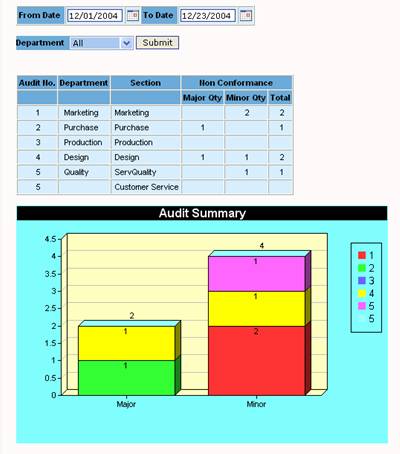
|
Audit Summary:
This Audit Summary shows the total numbers of Major and Minor Noncorformance by Department and Section for a given period.
|
14. Auditor Report
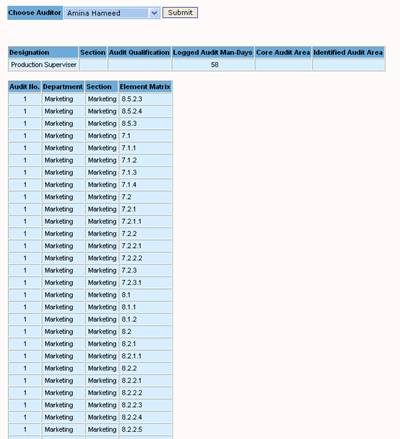 |
Auditor Report:
The Auditor Report provides details of all the audits conducted by an auditor.
|
15. Audit No. Report

|
Audit No. Report:
The Audit No. Report provides a detailed structure of a particular audit number. This report provides information on Department, Section, Date From and Date To of an audit. It also includes the Checklist Summary, Audit Status and the Cost Distribution.
|
16. Department Report

|
Department Report:
The Department Report provides a detailed structure of a particular audit classified according to the Department and Section for a particular Date From and Date To of an audit. It also includes the Checklist Summary, Audit Status and the Cost Distribution.
|
|
|









